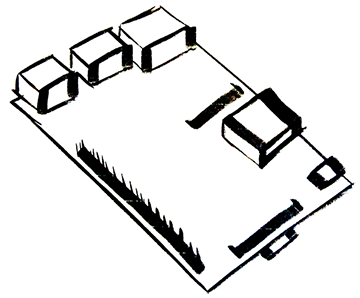htop - Task Manager for Linux (including Raspbian!)
30 Dec 2015A Useful Tool
Whether I’m on a headless ubuntu server or messing around on my Raspberry Pi, htop proves to be a useful tool. Htop is task manager or ‘process viewer’ as the founder, Hisham Muhammad and the project contributors refer to the program. Hisham’s other projects can be found here

Quick Install
sudo apt-get update
sudo apt-get upgrade
sudo apt-get install htopJust like that, htop is installed.
Run
Fire up htop with this simple command…
htopLayout
Once the program is up and running you’ll see a large list of processes. In the top left corner of the screen you’ll see your gauges. The gauges show you the system’s CPU, memory and memory swap usages. Across the bottom of the screen you see several menu items.
Useful Menu Items
- F1 - Help (explains everything, always nice)
- F6 - SortBy (You can sort the list processes with this option. Sorting by user, CPU usage and memory usage can be useful.)
- F9 - Kill (You can select a process and send a kill signal)
- F10 - Quit (sometimes you gotta leave htop)
##Raspberry Pi Users Good news, htop works on raspbian, so be sure to add it to you toolbox!