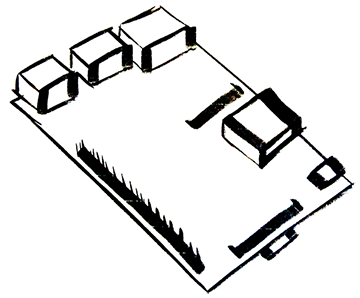Install NodeJS v0.12.0 on Raspberry Pi
February 12, 2015Reasons Why
Here at work I use NodeJS on my Raspberry Pi for quick script hacks. Most notable are quick and dirty API displays such as Twitter Streams, latest code commits from a Bitbucket repository and a dashboard of server information.