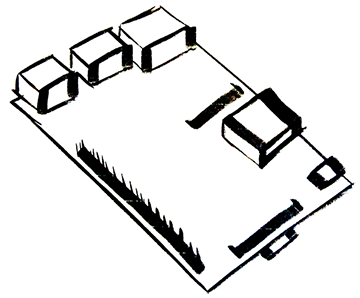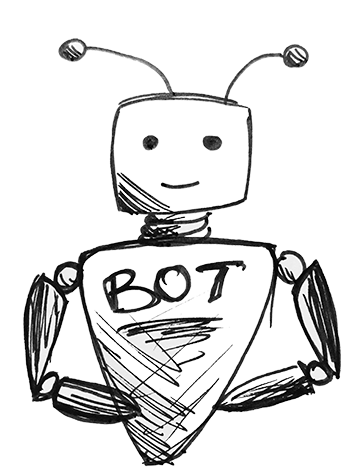Forward Google Fiber to your Raspberry PI
June 22, 2017Let’s Set Fiber Up
First you need to head over to Google Fiber After you login, head over to the Network tab on the left.
Once you’re in the Network tab
You should have a screen similar to this: