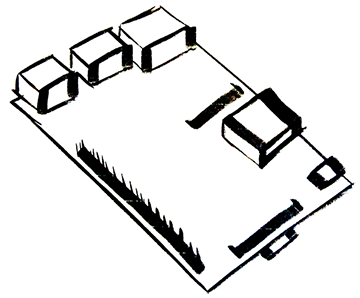Download Webpage Files from the Command Line
04 Feb 2017Use the wget command to download any file if you have the URL.
wget https://www.yourwebsite.com/thefileyouwant.mp3Downloading Multiple Files
Place a list of URLs in a .txt file. No special symbols are required to seperate the URLs, just make sure there is a line between each.
https://www.yourwebsite.com/thefileyouwant.mp3
https://www.yourwebsite.com/anotherfile.avi
https://www.yourwebsite.com/thirdfile.mkv
Once you have a list of your file URLs, run the following command and your files will download one after the other.
wget -i yourlist.txtAvoiding Duplicate Files
If you want to avoid downloading a file you already have, use the -N option. This will skip files already in your directory if they have the same modification date.
wget -i -N yourlist.txt