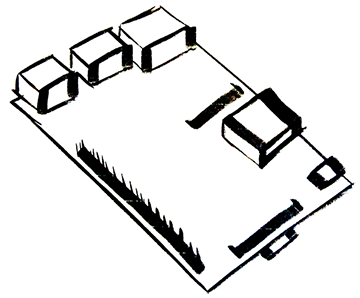Fixing 'Remote Host Identification has Changed' Issue when SSHing
17 Feb 2015The Issue
Usually the issue here is that your local machine doesn’t trust the SSH connection you are attempting because the host identification no longer matches your local records.
If you know that its your computer that you are connecting to and that it’s safe, we can clear out the local host information on your local machine. This should clear the issue up and allow you to connect to your desired computer.
Fire Up the Command Line
Mac OSX Users
Open up the terminal, it should be located in Applications > Utilities.
Linux Users
Make your way to the terminal or command line.
cd ~/.sshsudo nano known_hostsLocate the IP that you are trying to connect to and delete that entire line. Save the file. (Ctrl + x and hit Y)
Try your SSH connect again
ssh username@###.##.#.###This time you should not receive the host identification error.